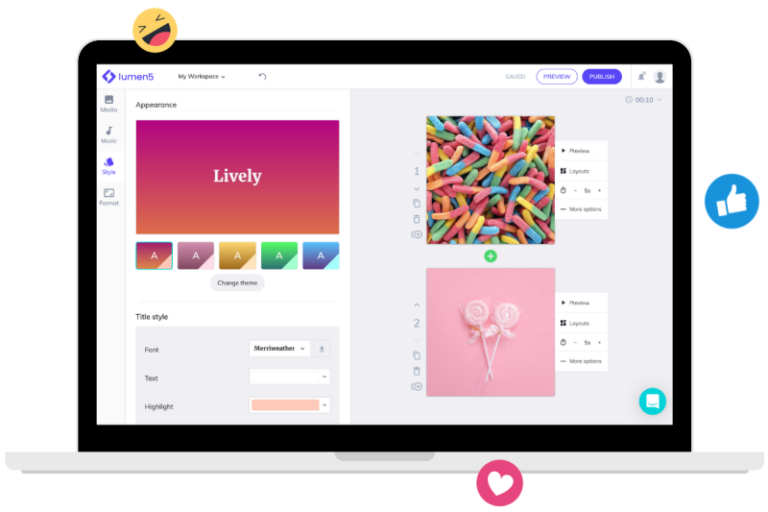In today’s competitive digital marketplace, any firm that wants to catch its audience’s attention must create interesting marketing material. One of the most effective tools for accomplishing this is a slideshow creator. This versatile tool enables marketers to create visually stunning presentations that convey their message simply and memorably. However, with improvements in AI video apps and AI marketing, the potential for slideshow creators has grown even more. In this post, we’ll look at how to generate great marketing material with a slideshow creator and how AI integration is changing the content development process.
Why Slideshow Makers Are a Powerful Marketing Tool
Slideshow creators have become a popular resource among marketing teams for a variety of reasons. First and foremost, they are simple to use, especially for people with little or no design background. With drag-and-drop functionality and a wide range of media integration choices, you can create professional-grade presentations in minutes. Slideshow producers are particularly versatile, as they may be utilized for social media posts, product debuts, email marketing, and even internal communications.
However, the true power of slideshow creators resides in their ability to communicate messages succinctly and visually. According to studies, humans process visual content considerably faster than words, therefore adding imagery can greatly increase audience engagement and retention.
Consider combining the capabilities of a slideshow maker with artificial intelligence (AI) to improve efficiency, customization, and interactivity. This is where AI video applications come into play.
The Role of AI in Marketing Content Creation
Before we get into how AI improves slideshow producers, let’s define what AI marketing is. Simply described, AI marketing is the application of artificial intelligence technologies to optimize and automate marketing processes. These technologies include machine learning algorithms, natural language processing, and predictive analytics, which enable marketers to develop more personalized, data-driven campaigns.
AI video applications are a subset of AI marketing tools. These applications use AI to generate, edit, and optimize video material with minimum human intervention. AI video programs can automatically generate video slideshows from raw footage, recommend the best layouts and transitions, and even analyze audience preferences to adapt content. Businesses can use such technologies to save time and effort on content generation while also improving its quality and efficacy.
Now that we’ve covered how AI marketing and AI video apps work, let’s look at how to use a slideshow creator to create interesting marketing content.
Step-by-Step Instructions for Creating Marketing Content with a Slideshow Maker
1. Define your objective
Before you begin producing your presentation, you must identify your goal. Ask yourself the following questions.
What message would you like to convey?
Who is your target audience?
How do you want the audience to feel or react after seeing your slideshow?
For example, if you’re introducing a new product, your presentation should emphasize its features, benefits, and unique selling factors. If you’re promoting a sale, the slideshow should focus on discounts, special deals, and urgency.
A defined purpose will direct the content, design, and flow of your slideshow.
2. Select the Right Slideshow Maker
Not all slideshow creators are made equally. When selecting the ideal tool, you must evaluate your content goals, convenience of use, and the tool’s compatibility with AI video programs.
Here are some things to consider:
User-friendly interface: Is the tool’s UI intuitive? Can you easily drag and drop pieces to make a slideshow?
AI integration: Can the tool recommend transitions, animations, or layouts depending on your content?
Multimedia support: Does the tool support a variety of media formats (e.g., photos, audio, and video)?
Several AI-powered slideshow producers provide built-in capabilities such as auto-scripting, smart cropping, and optimized transitions, which can all be automated using AI technologies.
3. Keep it concise and targeted
One of the most crucial components of creating engaging content is keeping it concise. Because internet users’ attention spans are often short, each presentation should contain a single main message. Overloading your slideshow with too much content lowers its effectiveness.
This is where AI marketing technologies can be useful. Some AI-powered tools may measure audience preferences and recommend ideal content length, ensuring your presentation remains engaging throughout.
4. Use text wisely
While slideshows are mostly visual, using text is essential for expressing specific messages. However, make sure not to overwhelm your audience with too much text. Use brief, effective headlines and bullet points instead of lengthy paragraphs.
Use text for:
Highlight the main features or benefits.
Provide clear calls to action and highlight significant dates or promotions.
You may also employ AI video programs to generate automated voiceovers for your slideshow, converting text into speech and making your material more accessible.
5. Add animations and transitions
Animations and transitions between slides aid in flow and engagement. However, utilizing them excessively can detract from your main point. Professional marketing content benefits greatly from subtle, fluid transitions.
Some AI video programs can automatically select the best transitions and animations depending on the tone and content of your slideshow, saving you time and lowering the margin for error.
6. Optimise for several platforms
One advantage of using a slideshow generator is that your content may be reused on multiple platforms. Whether you’re developing content for social media, email marketing, or landing sites, make sure your slideshow is formatted and audience-appropriate.
For example:
Instagram Stories & Reels: Short, vertical slideshows are ideal here.
YouTube: Consider combining your slideshow with additional video content.
Email: Short slideshows featuring promotions or updates can increase click-through rates.
7. Use data to improve performance
Finally, the brilliance of AI marketing lies in its capacity to give actionable insights. After you’ve built and shared your slideshow, you can utilize analytics to evaluate its effectiveness. AI tools can track crucial metrics, including such as:
Viewer engagement
Time spent on each slide
Conversion rates
This data can then be used to optimize future slideshows, ensuring they perform even better.
Conclusion
Creating interesting marketing content with a slideshow creator has never been simpler, thanks to the integration of AI video apps and advances in AI marketing. These tools enable marketers to speed up the content development process, provide highly targeted messaging, and optimize presentations for optimum engagement.
Follow the techniques given above to develop slideshows that not only attract your audience but also produce results for your brand. Whether you’re advertising a product, running a campaign, or raising brand recognition, a well-crafted slideshow supplemented with AI is a valuable item in your marketing toolkit.
Start experimenting with a slideshow maker today to see how AI can elevate your marketing content!