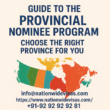Let’s face it – traditional workouts can be a bit of a snoozefest. Rows of chairs, a droning presenter, and static PowerPoint slides… It’s no wonder many of us struggle to stay focused, let alone engaged. But, what if training rooms could be transformed into dynamic, interactive spaces that spark curiosity and foster collaboration?
Well, they absolutely can! With the right design and the magic of interactive AV solutions, training rooms can become hubs of active learning. So, let’s dive into some key features that’ll help you create engaging learning experiences.
Key Features for Engaging Learning Experiences
Here are some of the key features that will help you in preparing engaging learning experiences:
1. Flexible Layouts for Dynamic Learning
Forget the rigid rows of chairs! To encourage interaction, you need a space that can adapt to different learning activities. Think modular furniture, movable tables, and writable walls. This allows you to quickly switch from a lecture-style setup to group work or brainstorming sessions. And remember, comfort is key! Ergonomic chairs and adjustable lighting ensure attendees can focus on learning without distractions.
2. Tech-Savvy Solutions for Interactive Engagement
In today’s digital age, technology is essential for creating immersive learning experiences. Interactive audio visual solutions provide a powerful tool for captivating your audience and facilitating active participation. Consider installing:
Interactive whiteboards or displays: These allow you to annotate presentations, brainstorm ideas, and even play interactive games. Imagine the possibilities!
High-quality projectors and screens: Ensure crisp, clear visuals that everyone can see, even in a large room. No more squinting at tiny text on a distant slide!
Wireless presentation systems: Empower participants to easily share their screens and contribute to the discussion, no matter where they’re seated.
Video conferencing tools: Connect with remote experts or participants, expanding the reach of your training sessions.
3. Audio Excellence for Crystal-Clear Communication
Don’t underestimate the importance of good audio! A top-notch sound system ensures that every word is heard clearly, preventing frustration and promoting understanding. Consider installing strategically placed microphones and speakers to ensure optimal sound distribution throughout the room. And don’t forget about audio recording capabilities – this allows you to capture valuable training sessions for later review or sharing.
4. Ambient Lighting to Set the Mood
Lighting can dramatically impact the atmosphere and energy of a space. Avoid harsh fluorescent lights that can cause fatigue and headaches. Instead, opt for dimmable LED lights that let you adjust brightness and colour temperature according to the activity. You can even create different zones with varying lighting levels to accommodate different learning styles and preferences.
5. Breakout Spaces for Collaboration and Reflection
While the main training room is crucial, don’t forget to create smaller breakout spaces. These offer a quiet haven for individual reflection or a cosy spot for group discussions. Equip these areas with comfortable seating, whiteboards.
6. Connectivity and Power
In our digital world, reliable Wi-Fi and ample power outlets are a must! Make sure participants can easily connect their devices and stay charged throughout the training session. Consider installing wireless charging pads or power strips at tables to avoid the dreaded “low battery” anxiety.
7. Bringing it all Together: The Power of Interactive AV Solutions
To truly transform your training room, interactive AV solutions are the key. These cutting-edge technologies combine audio and visual elements to create a truly immersive learning environment. They encourage active participation, enhance collaboration, and foster a deeper understanding of the material. Here are a few examples of how they can elevate your training sessions:
Live annotations and markups: Highlight key points, make notes on shared documents, and capture ideas as they flow.
Multi-touch displays: Enable multiple users to interact with the content simultaneously, promoting teamwork and brainstorming.
Interactive polls and quizzes: Keep participants engaged and gauge their understanding in real-time.
Gamification elements: Inject some fun and competition into the learning process with interactive games and rewards.
Remember, the possibilities are endless! With a little creativity and the right interactive audio visual solutions, you can create training experiences that participants will genuinely enjoy and remember.
Final Thoughts
Designing an interactive training room requires a thoughtful approach, but the investment is worth it. By creating a space that fosters engagement, collaboration, and active learning, you’ll empower participants to reach their full potential. So, embrace the power of technology, reimagine your training spaces, and watch the learning soar!