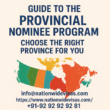In today’s fast-paced digital landscape, businesses constantly seek advanced technology solutions to streamline operations, optimize workflows, and stay competitive. Integrating Microsoft Dynamics 365 Business Central, a leading enterprise resource planning (ERP) platform, with Google Pub/Sub, a top-rated message queue system, offers a powerful combination for improving efficiency and driving growth. This integration is especially attractive to companies that wish to enhance their event-driven architecture and asynchronous workflows.
With Microsoft Dynamics 365 Business Central’s vast capabilities and Google Pub/Sub’s robust messaging features, businesses can reduce complexity, increase agility, and maximize value. Before diving into the integration process, let’s explore how these systems work, why their integration is beneficial, and what key considerations need to be addressed.
What are Microsoft Dynamics 365 Business Central and Google Pub/Sub?
Microsoft Dynamics 365 Business Central is an all-in-one ERP solution designed to streamline and unify various business functions, including financial management, supply chain management, manufacturing, and customer relationship management (CRM). It centralizes data from different departments, providing real-time insights and enhancing collaboration across the organization. Businesses use it to optimize their core processes, improve decision-making, and drive operational efficiency.
Google Pub/Sub, on the other hand, is a message queue platform that enables asynchronous communication between systems. It allows applications to publish messages to a topic, which other systems or applications can then subscribe to and process at their own pace. This ensures seamless integration and data flow, making it ideal for event-driven architectures, asynchronous workflows, and real-time data streaming.
Why Integrate Microsoft Dynamics 365 Business Central and Google Pub/Sub?
Integrating Microsoft Dynamics 365 Business Central with Google Pub/Sub offers several compelling benefits for businesses looking to optimize their ERP and messaging systems. Here’s why this integration is so powerful:
- Real-time Data Processing: By combining Pub/Sub’s event-driven messaging with Dynamics 365’s ERP functionalities, businesses can process and analyze data in real-time, improving responsiveness and decision-making.
- Improved Workflow Efficiency: The integration streamlines workflows by automating message-driven processes, reducing manual intervention, and ensuring smoother operations across different departments.
- Enhanced Flexibility: Google Pub/Sub allows businesses to implement asynchronous messaging, which decouples systems and services, making them more flexible and scalable. This means that companies can adapt to changing market demands more easily.
- Data Synchronization: The integration eliminates data silos by enabling smooth data synchronization between systems. Whether it’s customer information or supply chain data, businesses can ensure that their data is up to date and consistent across all applications.
- Cost Efficiency: The integration allows businesses to automate routine tasks, reduce operational costs, and allocate resources more efficiently, thereby maximizing the return on investment (ROI) of their ERP and message queue systems.
What Challenges are Involved in Integrating These Systems?
While the integration of Google Pub/Sub and Microsoft Dynamics 365 Business Central presents numerous advantages, it is not without challenges. In fact, the complexity rating for this integration is estimated to be 17 out of 20, indicating the need for careful planning and execution. Here are the main challenges businesses face during the integration process:
- Technical Complexity: Integrating these two systems requires significant custom engineering, particularly when mapping data fields, synchronizing workflows, and managing message flows. This complexity requires experienced developers and a robust integration architecture.
- Data Security: Ensuring data security during the integration process is paramount. Sensitive business data must be encrypted, and robust authentication protocols should be implemented to protect against security breaches.
- Resource Allocation: Integrating Google Pub/Sub with Microsoft Dynamics 365 Business Central requires ample resources, including time, budget, and technical expertise. Businesses must allocate these resources effectively to ensure a smooth implementation.
- Compatibility and Scalability: Assessing the compatibility of both systems within your existing technology stack is crucial. Additionally, the integration must be scalable to accommodate growing business needs and evolving market conditions.
- Post-Integration Maintenance: Once the integration is complete, businesses must continue to monitor system performance and ensure that both systems remain up-to-date with the latest features and security patches.
How Can You Overcome Integration Challenges?
Overcoming the complexities of integrating Google Pub/Sub and Microsoft Dynamics 365 Business Central requires a strategic approach. Here are some best practices to ensure a successful integration:
- Define Clear Objectives: Before starting the integration process, establish clear goals and desired outcomes. This helps keep the project aligned with business needs and ensures that the integration delivers measurable results.
- Carefully Map Data Fields and Workflows: Data mapping is critical to maintaining data integrity across systems. Make sure to carefully map all data fields and workflows between Pub/Sub and Dynamics 365 to avoid data discrepancies.
- Implement Robust Error Handling: Ensure that your integration includes error-handling mechanisms, such as logging and monitoring, to quickly identify and address any issues that arise during data processing.
- Monitor Key Performance Indicators (KPIs): Track KPIs such as message throughput, latency, queue depth, and operational efficiency to assess the success of your integration and identify areas for improvement.
- Ongoing Support and Maintenance: Establish a service level agreement (SLA) with your integration provider for ongoing support, updates, and maintenance. This ensures that your integration remains functional and efficient in the long term.
How Does Integration Impact Business Growth?
The integration of Google Pub/Sub and Microsoft Dynamics 365 Business Central has the potential to significantly impact business growth by enhancing operational efficiency, improving decision-making, and reducing costs. Here are some key areas where this integration drives growth:
- Increased Agility: Businesses can respond faster to changing market conditions and customer demands by leveraging real-time data and asynchronous messaging.
- Optimized Resource Allocation: Automation of workflows and data synchronization allows businesses to allocate resources more efficiently, reducing costs and increasing profitability.
- Enhanced Customer Experience: The integration enables businesses to provide more personalized and seamless customer experiences by ensuring that customer data is always up-to-date and accessible.
- Improved Scalability: With Google Pub/Sub’s message queue capabilities and Microsoft Dynamics 365’s ERP functionalities, businesses can scale their operations with ease, making it easier to handle growth.
Conclusion
Integrating Google Pub/Sub and Microsoft Dynamics 365 Business Central provides businesses with a powerful solution to streamline their message queue and ERP processes. This integration enhances agility, improves operational efficiency, and unlocks new opportunities for growth. By following best practices and addressing potential challenges, companies can maximize the value of their integration and stay ahead in a competitive market.
With a strategic approach and ongoing support, businesses can harness the full potential of this integration to achieve their goals and drive long-term success.